How do I access Confluence on my Anglicare mobile?
March 17, 2020Step 1: Using Chrome* as your browser, navigate to https://confluence.anglicare-tas.org.au
* Please note, the default browser for Samsung mobiles is the ‘Internet’ app. Confluence will not allow you to log in properly using this app. Chrome is the recommended browser.
Step 2: To access content relevant to you, you will need to log in using the square of nine dots:
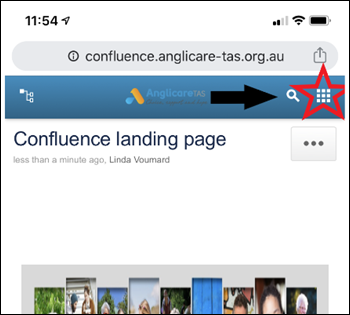
Step 3: Choose PROFILE.
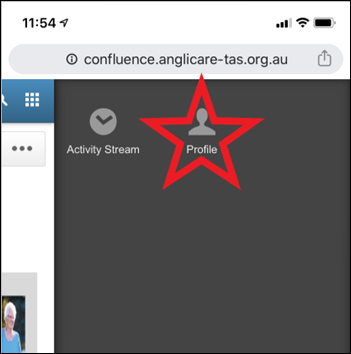
Step 4: Select LOG IN.
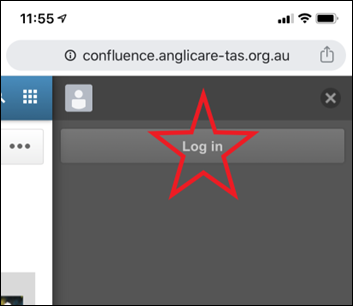
Step 5: Input your normal name and password. Then press LOG IN.


